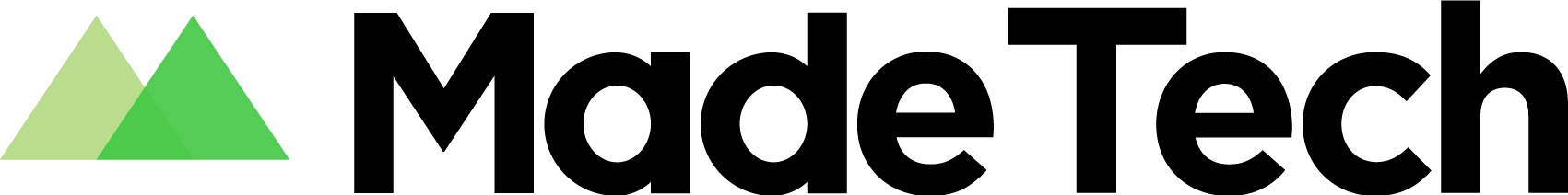About this event
STEVEN SAMPSON-JONES: Welcome everyone, I’m Steve Sampson-Jones. I’m a Delivery Principal at Made Tech. Here’s my Lego CV. I’m currently a Delivery Principal at Made Tech where I work with the Met Office on their mobile apps and website, which is good fun. I’ve just started building up defence clientele. I get to work with lots of fun and interesting intelligence agencies. Before that there’s some ex-Universal Credit people on the call. It’s nice to see you. I saw Nina a minute ago.
Before that, during the pandemic I started to try and experiment with remote design sprints. I was working with Universal Credit and Kickstart. Prior to that I was in a delivery role on the Blue Badge service and electronic charge points. I’ve also been at GDS, the Cabinet Office, Ofgem, MoJ and Parliament. I refer to myself as almost a certified scandal magnet rather than scrum master. I get to work with lots of cool, interesting government services which goes hand in hand with Made Tech and our work supporting the public sector.
You are in the right place if you are here to learn about remote design sprints today. I’ve been experimenting for about two, three years now. There are a lot of hints and tricks I would like to share with you all.
Just a quick note that I am a hugely big advocate of visual thinking. I design with a lot of visuals and images. I’ll share these slides at the end. Hopefully, you can process this information pretty well. Just a bit of housekeeping; if there are any questions if you could just use the chat. I’ll take a quick Q & A at the end. I’m hoping to circle back and get you doodling along with me. So, if you’ve got a pen and paper to hand, that would be awesome.
For those that are unfamiliar with design sprints, there are a few different tweaks and ways of working that I’ve altered to enable a more remote setting. I don’t know if anyone has read the Design Sprint from Google Ventures book by Jake Knapp. That’s normally the bible of design sprint guidance. It doesn’t quite work as well in a remote setting. You might just cram five days workshops into a Zoom call like you’re doing now. You’re going to get very heavy fatigue and you’re going to lose all of those benefits around rapid iteration, keeping teams nice and lean, keeping that equal, energetic and collaborative to get nice user-centric prototypes in front of users quickly.
The way that I’ve done it is that I try to squeeze some of the content into four days, rather than the plus five. There is a lot of preparation that can happen to enable remote design sprints to work. This is the rough agenda of day one. We have a morning session for about two and a half hours and then an afternoon one. It gives people lots of different time to break and interact, rather than it being a 9.00am to 5.00pm thing where people are dead on their feet by the end of the day. It gives people an opportunity to recharge in between, and attack Tuesday, Wednesday, and Thursday in the same manner as when they turn up on day one.
That’s my main tip, pencil in a block of time in the morning and again in the afternoon. It still follows the same traditional format in that you would kick off with RC experts, how might we map in the processes to find the sprint goal. Then you get all the fun stuff where you get to draw in the afternoon session.
The key thing to start off with, and one of the things that has worked really well for me is that you wouldn’t just kick off with How Might We statements. A lot of the hard work in a design sprint, especially a remote one takes place probably the week prior. Ideally your user-centric design capabilities or one of your Delivery Managers will be lining up the right stakeholders to address a sprint problem, or a problem area that you’ve already got earmarked for your remote design sprint. When I say that I mean getting your subject matter experts, maybe there are some policy people, maybe operations.
Essentially what you would like to do here is to start the session by getting them to introduce themselves and moderate a quick five minute Q & A session where they can talk about their experience in the particular policy area or some of the problems that their users have. A really good way of having this set up is using a Miro board, Mural, Champ, or whatever your virtual whiteboard is.
I’ve got a few examples to show you later. Anything that comes up as an opportunity or a challenge, I encourage the team to write How Might We statements. We are not solutionising. What is the impact, who is it for, what is the outcome would we like to see with those opportunities or challenges. If you can get that right, and you can get your stakeholders and the right people lined up the week before, you can hit day one with this as the opening exercise. It’s going to set you up to succeed.
I’m going to show you my example board in a minute. One of the ways in which I can cram a lot of content into four days is doing the preparation beforehand. If I were doing something in person, I’d probably get a load of post-it notes and start mapping the service or the feature from end to end, and creating a high level as-is process map or service map, whatever the terminology is within your organisations. The way you can save a bit of time and save people’s meeting fatigue is by doing it in four. You can do it on the day, it just depends on the setup, but I like to do it the week before, working with my service designer and mapping the problem out. Getting our product managers to talk about that. This goes hand in hand with the How Might We’s, and the RC experts. Plotting your opportunities on service maps. You can see that there is a big cluster around “applies for a job,” in this example from the Met Office that I ran recently. Like I said, if we’ve only got four days to prototype and test something, you probably aren’t going to be able to do that for an end-to-end service, especially in government.
By enabling the team and participants to cluster around a particular area – there’s a special role in a design sprint called the Decider. It’s normally your product manager, service owner. They are going to say, “This is the biggest cluster, this is where we will focus our effort.” It’s really key. It’s one of those fail to prepare, prepare to fail examples. Getting your How Might We’s and clustering really sets you up in the morning.
I’ve alluded to this a little bit already. Remote design sprints are going to be quite intense. I’ve only been talking to you for about ten minutes, staring at a screen. I like to mix up the intensity levels. For those that have done more in-person stuff, by the book, there is an exercise called Lightening Demos. It follows that intense burst of quick user research and process mapping, and it changes the facilitation intensity.
There is this example that you can see from the Met Office. I just encouraged people to be able to draw inspiration from maybe somewhere else in government. Maybe there is some open-source code we can use, maybe there’s a competitor or a comparator. For the Met Office we’ve got the BBC, Accuweather, a really nice UX app called Cara, or maybe your native iOS. What are they doing? How can we draw inspiration from them?
Recently I’ve been working on careers sites, being able to look at Hackajob – here’s what they do really well, maybe we can follow suit or draw inspiration from them. It’s just a nice Google search, or providing people with more of an easy task, rather than full-on from the get-go.
That normally concludes the morning session. You’ve got a good idea of where you want to get to, we’ve mapped the service, we’ve decided the sprint goal and we’ve got a load of problem statements we want to focus on.
Normally we’d break for lunch now and then we’d come back and those that follow me on LinkedIn or have worked with me in the past will know I do a lot of drawing. That’s probably why I like talking about design sprints so much. It really enables me to be creative and the team to be creative. Visual thinking is hugely influential in remote design sprints, or even physical ones, for that matter. You don’t have to be an artist. You just need a pen and paper.
I’m going to get you to do some visual thinking exercises later in this webinar as well. The reason it’s important is because we are going to be doing some paper prototyping very shortly and you want people to be creative and collaborative and be able to remember stuff.
There are a couple of icebreakers and energisers that I like to use. We’re going to circle back to these so you can actually try them first hand. If you want to get ahead, this is one of my favourite ones, called Thirty Circles. You can draw different shapes, but I like the circle element. We are going to do this right at the end once I’ve finished with the slides. I encourage people to literally just draw circles or basic shapes on their sheet of paper. You can do this now but we’re going to tackle it at the end.
The challenge here is then converting those circles into a different image or icon. You can see on the bottom left that I’ve got apples, donuts, a cricket ball, balloons. The reason Thirty Circles is good is that you start to run out of steam after about seven or eight. It really pushes people to be creative.
Some people might not have picked up a pen since college or university. It’s just a good way of mixing the intensity levels, getting people familiar with drawing. You don’t want people to run straight into paper prototyping and then they’re not really used to that way of working. It’s a nice way to get people working, have a bit of fun and be creative in the process.
There’s a few different ones, the people I’ve worked with before will probably recognise this, Squiggle Birds. A similar process to the basic shapes, getting participants to go mental on a bit of paper, scribble, let out your frustrations and then convert them into a bird. You can see here I’ve got the step by step, adding the beak, adding legs, adding some wings. It just gets people drawing, getting comfortable with pen and paper and it breaks the ice.
There’s one final one that I like to do. Most agile coaches probably have this in their repertoire anyway. It’s called Alternative Uses. I’d get people to talk about a particular household object – we can have a crack at this later if we’ve got time, and just think about what other uses there are for bricks. We’ve got people talking about bird feeders, or maybe it’s a nutcracker or maybe you use it as a friend if you’re very lonely during a global pandemic, maybe. So, some good visual exercises there that you can use in your design sprints. They work perfectly for in-person days, which we’re doing today at Made Tech. They work perfectly for retrospective warm-ups. You can use these anywhere. They are my three go-tos and trade secrets, I suppose.
This is when the fun and the magic happens in a remote design sprint. I’ve just come back from lunch, I’ve got everyone drawing, I’ve got people comfortable writing with pen and paper. This is where we start our paper-prototyping. We can really get crazy with Crazy Eights. The idea is that we take a sheet of paper, fold that three times and you will get the lovely sort of image that you can see displayed here. You’ll get eight different quadrants. The idea is that participants draw an idea to the problem we’ve already defined that morning. There are two ways of doing it. They can either take that problem and iterate it over the subsequent seven minutes, an idea per frame, or what I quite like them to do is iterate it to the point where you’ve run out, and maybe produce different ideas. You don’t have to limit yourself. I haven’t seen any other people use this, but I am a big advocate of reverse thinking and reverse brainstorming. Just changing the way I facilitate so it’s not mentally attached on people. What I typically fine is maybe engineers – not picking on a particular capability – but maybe they run out of steam after three or four particular ideas. I don’t want people just sitting there staring at me for the next four minutes, so I would encourage them to do something I have termed [unclear].
There are two ways I can facilitate this. I either get those people that are just, “No, I haven’t got any ideas, sorry Steve.” Great, go huddle together and I want you to produce the worst possible solution to that idea. How can we make the Met Office Career’s Service the worst possible thing? It’s not accessible, maybe we overwhelm users. Maybe we make it so slow that people want to go to Civil Service Jobs instead, for instance.
Getting people to build on that, or you can just get them to work independently and just crack on. I quite like this because it keeps people engaged, keeps the momentum moving in the right direction. It’s really good for problem solving and swapping from problem solving to problem creating.
Probably every design sprint I’ve done, when you produce a really good solution, normally it’s the engineers going, “This is going to be an absolute nightmare to implement.” Sometimes that happens, and it’s good to flag that nice and early.
That concludes day one. The last thing that I get people to do before day two is take their best idea, take a look at the Miro board, make some notes, and then produce something called a Solution Sketch. They take their best ideas across the Crazy Eights, and that’s the last thing they do.
I use a tool called Phablet, where people can just take a picture and upload it onto our virtual whiteboards and that closes the day. We’ve chosen the goal, we’ve done some paper prototyping, and we’ve got a solution we want to present.
So, day two kicks off with the same format, a morning session for two to three hours and an afternoon one. It kicks of first with the Art Museum. What I get people to do is there is a frame on Miro, everyone uploads their solution sketches. I would encourage people to get their morning brew, put the kettle on, have a look at everyone’s concepts. What are the parallels? Are there any bits that are similar? Is there any Alan Partridge Aha moments?
It only takes about five minutes, so it’s a nice, easy introduction to day two. Especially because day one is quite intense. Then your facilitator – and I quite like to have multiple people, easy as someone who has done twenty or thirty different design sprints across a fifteen-year career, it’s tiring. I might facilitate the session but have someone that is capturing the key concepts on the virtual whiteboard that you can refer back to. So that’s what speaker fatigue is. I normally put a timer on to limit it to two minutes. Otherwise people either take ten seconds and speak so quickly that it goes over your head, or they will take thirty five minutes talking about how proud they are of their particular concept – which is also awesome, but I’m conscious of time and keeping people’s energy high.
You can see in the background I’ve got enough space for people to showcase their Louvre artwork in Miro, in this particular example.
The next stage is something called a Heat Map. This is the way that I do it. I create a load of different icons or building outlines and people can get unlimited – so it’s not like a retrospective where you limit people to three or four notes, they can use as many as they wish, they can vote on their own concepts.
What I quite like is that when you zoom out, similar to the service map when we are deciding what problems statements and How Might We’s we are going to tackle, you’ve got another cluster, which will hopefully inform as to what has the most potential to fulfil the design sprint need, and tie back into our user needs.
This is a really good example, we’ve got things like Chatbots here, we’ve got lots of visuals, we’ve got video, we’ve got accessible video so we can make sure we’ve got transcripts available, which is super important. That is most of the morning taken up by talking about those concepts and voting.
We have a really important task. You’ll have heard me refer to the Decider earlier in the day. I’ve worked on a few design sprints where there is a service manager and a product owner. Someone needs to be a Decider. There’s one green dot. Everyone breaks for a cup of tea, and we give the Decider five or ten minutes to place that green dot on the concept they want to move forward into storyboarding and prototyping. I don’t go by the book. If people see there is potential in different ideas – like, “I like the top half of this one and I think it works really well with the bottom half of that one.” You don’t want to be someone that really goes by the book. It’s quite nice to give that Decider flexibility. If they are really struggling, maybe there is potential in two different ideas and combining them.
You do still have to be quite strict. You’ve got two or three days, so I’m not prepared to prototype something – well, let them deal with the pressure, that’s what they are there for.
So, that’s the Super Vote. It’s important to have coffee breaks. I also quite liked something one of my other facilitators used. Normally, when I introduce people back from lunch or a break, or from a day, we will use a Mentimeter. We would have things like, “What shirt colour is Steve wearing?” or “How many circles did we have to draw on day one?”
It just gets people to recap the day, or for anyone that couldn’t make it, they had that recap from our social time. That was a good in between exercise.
Once the Decider has made that decision, this is probably the trickiest part on a remote design sprint. If you were doing the Google Venture method, you are still on day three and a half, so we’ve almost saved a day. All of the stakeholders have finished at this point, we don’t need them. This is up to the team. This is the concept we want, this is the design sprint, what can we realistically prototype and mock up to test with our users?
Most people aren’t familiar with this and it’s super-tricky when you’re not crowdsourcing visuals and producing comic-strip storyboards, which is a lot easier in person. I saw a brilliant TED Talk; I recommend you go away and have a look. It’s only about eight minutes long, by Ted Wujec. It’s “How to Draw Toast.” It is probably one of the recipes of my success. I can’t stop with the bread puns now, I apologise. Again, it gets people drawing, it gets people thinking in a sequential rather than linear process.
If I’ve asked people to draw toast – this is my one for instance, painting the bread, putting in into the toaster, put a topping on. You’ll find that people think a lot differently. Maybe you’ve got a student that’s got to take it out of the freezer, defrost it, you’ve got an open fire. You’ve got engineers drawing the mechanics of the toaster. You get all sorts. You get BAs extracting the wheat and the logistics, and how Morrison’s get their bread stacked. The important thing that Ted Wujec talks about is reducing the number of notes.
Ideally, it’s between six and nine. Notes in this concept is the interaction user touchpoints. Ideally you want six to nine different ways of doing that. You don’t want to overcomplicate something. Part of our service manual in government is about keeping things simple and accessible. This is a really good exercise just to get people warmed up for drawing but also a really good lesson in keeping it simple and keeping it aligned.
You don’t need all the background noise, or the bookshelf ends on that particular process. Go away and have a look at it, it’s brilliant, and it’s good fun, as well.
From that point, someone should have done the how to draw toast, you get out a load of post-it notes on the Miro board. What are the different things that we want to map out? I’m quite strict on that. Just to show you a quick example of what it looks like, you can see here. I’ve got high level post it notes, the team then put in – what I tend to encourage people to think about is what is the starting point? What’s the end point? Those are the bookends, then work inwards. It’s a lot easier. That’s what it looks like. It doesn’t require people to go off on a tangent.
Another way you could potentially do it if you’ve got a couple of facilitators, is splitting the room. You could almost A/B test your sequential storyboard for what you want to prototype. Team A, Team B, here is how they differ, here is the one we like the most. Maybe we can combine those. That’s a good way of doing it.
By the end of day two we’ve shared all the solutions; we have voted on them. The Decider has decided the one that we want to take forward, with the most potential, and we know the user path that we want to map out. It’s really important to have some form of collaborative tool. Made Tech use Figma. That office in particular use Sketched in Vision. It’s the same at VWP, where I run quite a lot of these as well. You could potentially use a paper and pen, it’s not the end of the world, but I think it does work quite well if you’ve got something that is clickable if you are going to test with users.
That’s pretty much what day three is. Not all of the team need to do that, but your user-centric design folk should have a clear afternoon. That’s really key. Then I’ve got the whole day to do that. I like to encourage them to be on an open Zoom call or whatever technology you are using, just so they can recapture that in-person collaboration.
I like to eavesdrop on that. It might be people going, “I’m not quite sure what the policy is on that.” Cool. We don’t know that, I’ll find out. It enables the team to work together. If you are a delivery manager, a scrum master, coach, it just gives you the opportunity to have a sneaky look at the progress. Maybe you can invite stakeholders to see where you’re at. They can provide feedback throughout. Most importantly, you can help unblock progress if any issues come along.
Day four is the fun stuff. It comes back to the preparation before really. A week before when I’m lining up my stakeholders and subject matter experts for that first moderated Q & A panel, you don’t really want your user researcher or research team doing user recruitment whilst the team are prototyping. That individual wants to be able to input on the designs. They want to be able to create discussion guides. In most examples I’ve worked in, recruitment can take anywhere between one to three weeks.
You’ve got to have a good idea of where your design sprint is heading beforehand to enable you to be able to test on the Thursday, or day four, depending whether you kick off on the Monday.
We produce the discussion guides on day three, maybe surveys, and then we have moderated user labs all day Thursday.
A thing I really like to encourage is that research is a team sport. It doesn’t mean that because the user researcher is carrying out these sessions, that engineers are going back to working on their Jura backlog. I like to get people involved in the research, helping to prioritise research questions, helping with the synthesis, contributing to discussion guides and really just supporting their team.
One of my big pet peeves is our UCD team, it’s actually one big team, there’s a really good opportunity to embed that if you do see those antipatterns. In this example with the Met Office, we took these How Might We statements, and we produced a prototype within four days, and we tested it with twelve users.
It was in Figma. The next stage for us was digesting that feedback, and then producing something a bit more interactive. Rather than clickable, people could type data in and see the reaction from that. From there, you can do story breakdown and put them into your sprint and product backlog. So, super cool, really lean.
Here are some of the tools that I’ve used. Figma, Slack – a private Slack channel where the team can communicate and share progress with stakeholders that might not be able to attend the sessions. Being able to say, “Hey, this is recorded, come and have a look, here’s the progress.” Having a whiteboard so we can do all that affinity sorting and share our visuals. We use Miro but there are brilliant ones out there, Mural, Fig jam or any other equivalents. Using Trello to capture work. I did mention Mentimeter earlier, to use the polls or to recap the days events. One of my mentor tips and tricks, especially because some of my stuff requires people drawing in isolation, is a tool called Padma. I can just share a QR code and people can take a picture with their phone, scan the QR code and upload their visuals, and people can react and communicate around that. I’m not promoting any particular tools, there are lots of good equivalents but that’s a good starter for ten.
I also like to set the ground rules at the starting point, especially for people that haven’t worked in this way before. Especially if people are used to hybrid or in-person working. You are probably seeing a pattern here. I’ve called it Worst Meeting Ever, and it’s using that reverse brain technique again. How could I make this the worst webinar ever? How could I make this the worst design sprint? And getting participants to produce ideas like, you talk over one another, doing work in the background, if I have my camera off, if I’m using the mute button. Whatever those might be. The team generate them and hold one another accountable, and it keeps them committed. It’s just a different way in terms of communicating meeting rules which can be a bit boring.
Something I like to contribute to those team charters and ways of working – I hate the word ‘no’ or ‘no-but.’ It’s really important to promote an emphasis on appreciating everyone’s contribution. We all have an equal voice, we’re all in this together.
I don’t want to hear ‘no-but’ I want to hear ‘yes-and’ – building on each other’s ideas. That’s how you get the psychological safety, the trust, the collaboration. Setting that out at the start and holding people accountable, you can refer back to it as a facilitator. This is what we agreed, do we want to iterate this?
It’s just something I would always do in a retrospective, a road map, a design sprint.
Sometimes things do go off on a tangent, so I think having a UX parking lot is super important. Some people might have heard that as an icebox. Again, there is a facilitator – it’s almost a nice way to shut people down if they are going off topic. Right, thank you very much, I really welcome your contribution, we’re going to come back to that shortly. You can even use Lanes, which I’ve been introduced to lately. Maybe it’s the fast lane, that this is something that needs to be picked up urgently before we move on, or maybe it’s a slow lane. I’ve just got a question about what time we’re breaking for lunch. We can come back to that in twenty minutes, rather than disrupting the whole conversation.
A parking lot or somewhere where people can drop down thoughts, or as a facilitator, somewhere you can point people towards to keep the conversation on track is super useful.
There’s a study where people say that 85 percent of drawn content is much more memorable compared to 10 percent written and 5 percent spoken.
This is a webinar and I’m speaking and hopefully it’s going to land well into the future.
Here are my top five. ABC: Always be Capturing. Maybe use breakout rooms, mix up the facilitation. Maybe use liberating structures, however you do it, you don’t want to lose any of these nuggets of wisdom. There are all these conversations. Always be capturing or having a scribe or a different facilitator that can support you. Super important because you don’t want to lose track of something that is absolutely brilliant, or that Alan Partridge Aha moment.
It’s really important to have a retro at the end. After I’ve tested, after day four, you don’t want to use the momentum so it’s really important to ask what worked well, what didn’t, did we like the process, what would we do in the future, what do we do now.
Read and Prep. I’ve alluded to a couple of thought leaders in this space, particularly Jake Knapp, who is now at AJ and Smart. He’s got some brilliant video tutorials that are worth checking out. There’s also his book he has written, Google Ventures.
There’s a lot of Google 2.0 design guidance that I’ve drawn a lot of inspiration from on the stuff I’ve given to you today, so it’s well worth checking out his content.
I’ve already alluded to this but I’m going to emphasise it again, plan your sprint schedule. You can’t just rock up on the Monday and expect a load of stakeholders to have three hours out of their diary at short notice. Have discussion guides ready. Have a rough idea of the sprint goal or the biggest problem areas. You might do some brilliant work on the Wednesday, on day three, and no one to test it with for two weeks. Then maybe something else comes up so you lose that momentum. That’s probably one of the biggest killers. Again, just to re-emphasise, multiple facilitators. I find it exhausting. I’ve done a lot of them. There’s no shame in having different people, different voices, people to keep an eye on different breakout rooms. It’s a really good learning opportunity.
The last one, it’s a team sport. We’re not going to create silos; we’re getting people involved in prototyping and design work and in actually coordinating and organising the research. That’s equally important.
That’s the conclusion really. I just want to call out some of the challenges I’ve encountered. There are a few. I’ve alluded to some of these in terms of meeting fatigue. No one really wants to spend even four or five hours staring at a screen all day. Some people like it and draw energy from that but probably not many. How are you going to deal with that? I’ve tried to cover that in terms of lots of games, lots of drawing, lots of facilitators, changing the intensity. You might have time zone differences, you might have people with different working patterns, you might have stakeholders that can’t attend key parts and maybe feel left out.
There are the usual technical challenges, touch wood that hasn’t happened on this call, where Wi-Fi goes down. If you do your prep, always be prepared, you can identify and eliminate all these little bits and pieces. Overall, the successes and benefits far outweigh the negatives.
You get a lot of accessibility; you get a lot more people involved. In my account, I work with about sixty people up and down the country. The logistics of getting every person into an innovation lab or in a design room, or in a room with a whiteboard is really tricky. So that’s really good, just being able to be efficient and collaborative.
On the work that I do, to put really critical services that support vulnerable people and make a big impact on society, I think the general public would be quite proud to know that things could go from an idea to in development within a week, ideally.
Hopefully, you will have a similar level of success.
I’m not going to open up question quite yet. I just want to give you a flavour of what the boards look like, very quickly, if my Zoom wants to get out of the way.
Excellent. Here is a blank Miro board. We’re going to extend this Circle Eight, Miro verse template to everyone. It’s currently in approval, but it just gives a flavour of everything you’ve seen in the slide deck – how does it look like? Here’s the morning, you’ve got ask the experts, you are defining your goal, you have the lightening demo, you’ve got the UX car park. You’ve got all of the facilitation instructions in terms of how to do Crazy Eights. You’ve got a space for the art museum, the speed critique, the super vote, how to draw toast, storyboard.
Day three is an open call like you are in here, prototype away. The thing I haven’t included on this is the discussion guides and the research schedule. You can put that in yourselves.
I will just give you a quick flavour of what our prototype looked like.
I spoke a little bit around nodes, having six to nine of them. This is something that we produced within ten days. You can see here that there is something like forty different screens on the met office careers site.
I won’t show you the whole thing, but we mocked this up in Figma in one day. There are a ton of areas in which people can filter jobs and check all the content. We did some AB testing on different content and the way that we presented information.
This is just a little flavour of what it looked like in practise. I won’t zoom in and show you the data, but it gives you the perspective. Similarly capturing research notes, having that in a nice space and doing that as a team. That’s my tips and tricks.
I want to circle back to do a little bit of visual thinking unless there’s any questions in the chat. Anna, how am I doing for time?
ANNA: We have about twenty minutes. There are a few questions that came in throughout. Do you want to go through what you have to say first, or questions first?
STEVEN SAMPSON-JONES: Let’s do some questions.
ANNA: Just quickly. We have Rachel, “When lived experience is equally valued in service co-design, how would you frame the ‘Ask the expert’? Because that would be everyone there.” Rachel is saying she might have answered her own question, that it would be good to have new and fresh perspectives.
STEVEN SAMPSON-JONES: Yes, it all comes in the prep. The career’s site in the Met Office for example, we really wanted to target a lot of the people that had a say in the development of that like the Directors. We wanted to have people like HR partners, acquisitions. I think it’s probably up to the prep to decide first of all who is available, and what the difference users are that we really want to hear from and draw insight from are.
Because those sessions are moderated, they can be up to five or six minutes, there is no harm in getting one person per each persona. That still leaves plenty of time to affinity sort and decide a goal. Everyone could be an expert. But having a good idea of where your design sprint is heading beforehand, that enables you to target the right audience to kick it off. That’s the most important bit. But also, start your user recruitment. Who are we likely to test with? If you start that on Wednesday, you’re not going to test on the Thursday, which means we lose that momentum. I hope that has answered your question.
ANNA: Thank you. Let us know, Rachel, and we’ll go back. We also have Harry, let me just go back to that question quickly. Harry asks, “Is the Decider agreed prior to the design sprint starting, or are they selected on day one? Have you ever had any challenges with getting agreement?”
STEVEN SAMPSON-JONES: Yes, I have had challenges, by the book, you’ve got one product owner, in government you’ve probably got a lot of BAs, which are proxy product managers. You’ve got product managers, product owners, service managers. I would say I would tackle that beforehand. An example where I learned from my own mistake is that when people broke for coffee and it was like, who is the Decider? The way I worked around that in that example was you’ve got two green dots if you’re really struggling to make it work. Argue amongst yourselves, you’ve got an hour and fifteen minutes until everyone comes back. They are going to expect a decision. That worked, but I don’t like to be caught off-guard when facilitating, so normally what I would do is the week before, when I’m lining up the users, working very closely with those individuals anyway to try and shape the sprint goals, working with the service map, I would then coach them and the team on what a design sprint is. What does it look like, what involvement is there? Because people are nervous about it if they’ve never done it before, and they are expected to produce this crazy, innovative prototype. So yes, it’s really important to do that before, but if you do forget, give them the one vote, and let them work it out themselves.
ANNA: Thank you. I think you’ve touched on this a bit, but Janine also asked, “As part of the preparation, do you get commitment from the stakeholders for availability for the design sprint beforehand?”
STEVEN SAMPSON-JONES: The perfect thing, and I didn’t really touch on this – one of the big benefits of the design sprint is that they don’t necessarily have to be there. If you need them there and they can’t be there, there is a workaround. You can do a recorded Q & A session with them the day before, a week before or two weeks before. So, they can still be there and say what they need, and the team can capture their How Might We statements. If they can’t attend the call where we are prototyping, you can send them the screen recording. You can send individuals to pass that feedback along. You can invite them to your Slack, to your Trello board, so they can see the progress. So yes, it’s good to have them involved, but it’s not the end of the world.
Unlike being in a meeting room. Although saying that, even in a physical design sprint you can do that. But that’s worked quite well. Saying actually, I really need your input, let’s just do that Q & A the week before. I hope that helps.
ANNA: Let us know, thank you. Another question. Rachel said, “I have to work in a timeline between discovery and design sprints in the development prototype phase.” How would you deal with that, as Rachel finds it reduces momentum and sometimes enthusiasm.
STEVEN SAMPSON-JONES: Yes, let me just read that so I can understand that better. Normally, I probably wouldn’t do a design sprint in a discovery phase. Purely because you’re touching more of in Alpha. For those that aren’t familiar with government life cycles, discovery is all about identifying user needs. Alpha is where this touches more on rapid prototyping, testing your biggest and riskiest assumptions. Then Beta is private and public development and subsequently live production.
So yes, I probably wouldn’t do this in a discovery. I think it’s much more important to understand the over-arching user needs. Which is kind of what we did on this. We did the discovery, my most recent one, on the Met Office Careers site. What are the problem areas, what are the bottlenecks, who else is working in this space? What is the existing supplier, what are the arrangements? Is there a need to move into prototyping?
I think choosing the appropriate time for prototyping is really important. I think if you are battling with this or juggling multiple initiatives – some of the things I’ve done wrong in the past, not necessarily myself, but if you do a design sprint and then move onto the next feature or problem statement the next week, it makes the whole prior work pointless, because you feel lost.
I haven’t personally encountered the same problem, but I think that if you choose the right time then people are empowered to get things done quickly, and they enjoy it.
ANNA: Thank you. Francesca asked, “How long did it take to create a board like the one you showed us at the end?”
STEVEN SAMPSON-JONES: Nice to hear from you Francesca, I hope you’re still there. That probably takes me – it depends. I like to create things bespoke to the clients I work with, just to make it appropriate. It probably takes me a day, about six or seven hours to create them. You are there, Francesca, I can see you clapping along.
Yes, probably about six or seven hours. Imagine you’re nervous, you’re anxious, you’ve never done a design sprint before. Someone eases you in. I’ve done this before, but I’ve also made this bespoke, just for you. It’s all for you. Making it appropriate and really setting the scene. Let’s be innovative. This is the standard. It just makes people feel welcome and that it’s been thought about. It would normally take me a day, but it doesn’t need it. It’s probably more for my comfort, and flexing my drawing skills, which I’m pretty bad at doing.
My templates will be on the Miro verse. All of Adrian Smart’s stuff is on the Miro verse, there’s stuff on Session App. There’s Mural templates. You can literally just click ‘Use template’ and off you go.
For me personally, it probably takes me a day of prep. Cheers Francesca.
ANNA: Thank you. So, there’s a couple more questions, we have ten more minutes so I will ask those. “After you have finished the design sprint and built the prototype, who then owns and is accountable for next steps, prioritisation and development?” Daryl asked.
STEVEN SAMPSON-JONES: Yes, that’s a really good question Daryl. Typically, I would say it is the Product Manager, Product Owner you are working with. That’s where the coaching happens beforehand. One of my biggest pitfalls is that individual then says, “Great work everyone, we’re going to work on this now.” That sucks, that’s not great. I still think it’s a team effort, but typically it’s for that individual to say, but I do try to drive that and coach and work with that individual. As soon as that week is wrapped up, going back to my tips, the retrospective. What worked well, what do we want to take forward? I showed you a sneak peak at that clickable prototype. The key thing for us is that we really want to test the interactive one. Luckily in government we’ve got a prototyping kit that is fully accessible, it’s got all the common components and patterns. It’s just as easy to mock up something that people can actually type real data into and actually replicate what this service will really look and feel like, rather than just images that link to one another.
So those are the next steps but it’s really important to work with whoever is making that decision. It’s normally a Product Owner/Manager to say, “This is what’s going to happen next week.” That’s where the fun happens, where you go, here’s the retro, here’s the system analysis and all the research. We don’t want to just make something interactive that’s rubbish. What are the improvements that we want to make, and what tooling do we want to make for that? If that tests well, we can then do the story breakdown and it feeds into the backlogs.
I guess that’s the pros and cons of working with that person, really. Cheers Daryl.
ANNA: Thank you. The last question I have is, “How do you get users in to test a prototype so quickly on day four?”
STEVEN SAMPSON-JONES: Yes, I alluded to this a little throughout. You can’t start that recruitment on the Wednesday when people are prototyping. You’ve got to have a good sense of the direction the week before, or even the week before that.
Take the Met Office Careers site for instance. There are different areas we could have tested and mocked up, but we knew we were looking for the job searches. We were looking for Case Managers, Job Centre People, Operations. So, if you’ve got a good sense of the direction you’re going in, you can start creating placeholders and working with users a week or two weeks, so things are lined up for Thursday. And that’s quite scary, right? Because the day before, you don’t have anything to test other than some random sketches. So always be prepared and start your stakeholder engagement beforehand. Sketch up your service maps beforehand. Get a good idea from your Decider, your Product Manager, what direction you are moving in.
You can’t start recruitment the day before because that researcher needs to produce the discussion guides, they need to be involved in the collaborative creation of those prototypes. I like to do that together. So, that’s how I do that. Otherwise, you are going to lose all that momentum if you’re not testing for another month.
ANNA: Thanks. If anyone has any other questions they want to ask verbally or put in the chat, feel free. Loads of love for you in the chat, Steven, thank you for the session. If you want to have a look, it’s great for you to read. Do you want to go through what you were going through earlier, quickly?
STEVEN SAMPSON-JONES: Yes, let’s do a little drawing. I think some of you would have seen the visual thinking exercises I shared. It would be awesome if you want to draw along with me. Can you see my screen, Anna?
ANNA: Yes.
STEVEN SAMPSON-JONES: Awesome.
ANNA: Do you want to move the camera to the side?
STEVEN SAMPSON-JONES: I will try. It doesn’t seem to like it. I’m going to leave it there because I’m conscious of time. I’m flexing, I’m sorry. I did pre-warn you. I’ve got my iPad with me, but pen and paper is just as sufficient.
As I said, this is my go-to – Thirty Circles. You can do it with different shapes, but I really like to be able to push myself and other people. Fill your paper in with these shapes and then convert them into an image. Feel free to draw along with me. I’m really looking forward to seeing what you produce. If you want to send those in to the Made Tech email. For instance, this could be an apple – a super simple visual. Everyone can draw. There you go, that’s my apple. Maybe I’ve got a little tomato here. Maybe I’ve got a planet over here.
Even if you are struggling to think of something, this is why I encourage people during the Crazy Eights just to start drawing. As soon as you start hitting pen to paper it gets so much easier, rather than just starting at a blank page.
I can draw a balloon, it’s just a really simple triangle. Maybe a bomb. A metaphor for a risk or danger, maybe. Maybe this is going to be a magnifying glass. You don’t have to be a visual facilitator or a graphic recorder. Every one of you can write and draw and it’s just super simple. It’s a brilliant warm-up in terms of processing a different part of your brain and getting a bit creative.
Feel free to finish that off. There’s just one other exercise which I can show you. This is the Squiggle Birds. I’ll just show you what that looks like, quickly. There you go. Get another sheet of paper or turn that around. It’s super simple. You can just let out any frustrations. You’ve probably got more space than me. Then I like to choose a different colour, essentially you are looking for a beak, some wings and maybe some legs. Maybe this is my swan’s head over here, here’s my beak, maybe my body is over here. I’ve got a nice wing shape over there, and there’s my talons.
Just get creative with it. What can you see in these visuals? Some squiggles are harder than others to produce. This is like a sort of cockatoo, a big bird, here. There you go.
Again, it just gets people comfortable drawing and sharing. It’s a really nice icebreaker to go into Crazy Eights and storyboarding. That’s what they look like in practise. We’ve spent ages talking about that and I’m conscious we’ve got three minutes left. Are there any final questions, Anna?
ANNA: Not that I can see. Does anyone have any…
STEVEN SAMPSON-JONES: There’s one from Leon. Thank you, you are spot on. My visual set up for anyone interested. My slides are all completely handwritten. I use an iPad Pro. That’s my setup. I use an Apple Stylus and I use Pro Create which you point out correctly is an Ios only app, it costs a tenner, it’s brilliant. I do all my visuals on there. I like drawing big on flipcharts but as you can see, I can take those visual assets, put them into Miro, put them into Google Slides, put them on LinkedIn.
ANNA: Perfect, thank you. Does anyone else have any questions? Feel free to raise your hand or mention it on the chat. Someone is saying there is a Squiggle game on Bing.
STEVEN SAMPSON-JONES: There’s a couple of brilliant ones. There’s a Google machine learning – I’m trying to think what it’s called now. Google Draw. It gives you prompts. You can use it – we’ve only got one minute left. I’ll show you what these look like super quickly. Just in case someone else wants to get nerdy. Google Draw is one of them. There you go, Quick Draw by Google. You could do this in a remote design sprint. It will give you a prompt when it decides to load. Baseball. I don’t know what a baseball looks like. There you go. It will give you different prompts and then you’ve got to get it quickly. Then if anyone is going, “I can’t draw, I don’t know how you do it.” Auto draw is brilliant. I don’t use it but it’s very good. You click on the Auto draw tab and let’s do the Thirty Circle exercise. It will start giving you prompts up here. Maybe I’ll draw that apple. It says, “Steve, you’re trying to draw that.” Select it, copy and paste into your Miro, into your presentations.
Not that you all need it, I’m sure you are all beautiful visual thinkers but two final tips and tricks from me.
ANNA: Lovely, thank you very much. That was really good. Thank you, Steven, thanks everyone for joining. We are out of time now. Any questions, let us know. We will send you an email after with the recording, and the link for some feedback as well. It would be great to hear what you thought of the session. Thank you everyone and have a great day.
STEVEN SAMPSON-JONES: Thanks all, a pleasure to see you, cheers Anna. Bye.
Design sprints are a great way to bring your team together to focus on a single problem. But what if your team and stakeholders can’t make it to the same place?
Steven Sampson-Jones, Delivery Principal at Made Tech, shared insights into how our teams planned and ran a fully remote design sprint and hackathon, including the advantages, disadvantages, and surprises.
Topics covered:
- What design sprints are
- How remote design sprints work in practice
- How design sprints can integrate with agile delivery frameworks
- Interactive design thinking exercises (bring a pen and paper if you’d like to sketch along)
- Accessible Miro design sprint templates which you can use in your own projects right away!
Date
Thursday, 20 April 2023
Speakers
Steven Sampson-Jones
Principal Delivery Manager at Made Tech
Steven Sampson-Jones is a public sector agile consultant and visual facilitator. With a passion for transformation and a decade experience in the industry, he’s developed a deep understanding of the challenges faced by the public sector.