Back in May last year 12 enthusiastic individuals joined the first ever Made Tech Academy for research and design. It was a 12-week programme that offered to teach the best user-centred design practices in the industry.
Less than a year later, we’ve graduated and are working on client projects to improve lives for public sector teams, citizens and society. I’m delighted to have found a project that suits my skills and interests with the Met Office, helping to improve the accessibility of their website.
Reflecting as you often do when a new year rolls around, this got me thinking about my journey and where I am now.
My journey into content design
Before coming to Made Tech I worked as a clinical animal behaviourist both in a private practice and for an animal welfare charity. After developing severe allergies to animals I decided to take a step back and explore other, more hypoallergenic career opportunities.
I discovered user-centred design (UCD) while microtasking to make some extra cash as a stay at home mum. I took part in different types of user research studies like face-to-face interviews, card sorts and website user testing studies. My husband who works in software was familiar with Made Tech and told me they’d created a user research and design academy.
The academy gave us a grounding in the world of UCD, covering everything from user research, service design, interaction design and content design. The emphasis was on design that solves the needs of real people in the public sector. It gave us a safe space to learn through workshops and tutorials with exercises alone, in pairs and groups. Experienced design and user research teams ran specialist workshops on their areas of expertise.
At the end of the academy I joined Made Tech as a permanent member of the team. I have a real interest in climate change and sustainability, so I showed my interest in working on a project with the Met Office exploring accessibility and content design.
Here’s the thing about accessibility
Accessibility is about making your digital service work for as many people as possible. At its core accessibility is usability for all – everyone can face challenges when accessing a website.
Many people change their settings to make websites and apps easier to use – maybe you do, too? Someone might increase the font size, zoom in or navigate with a keyboard instead of a mouse. And some people use assistive technologies like screen readers or voice recognition to access the internet. This includes people with impaired vision, motor difficulties, cognitive impairments, learning disabilities, deafness or impaired hearing.
Good digital accessibility means that everyone can perceive, understand and use websites and mobile apps.
Accessibility in the public sector
Digital accessibility is an important part of inclusion. Following good accessible design practices benefits everyone and makes user experience better, quicker and less frustrating.
When it comes to public sector services, accessibility is a legal requirement. Citizens don’t have a choice when accessing public services – they have to use your site. Since September 2018 public sector services need to meet the Web Content Accessibility Guidelines (WCAG) to at least AA standard. The WCAG outlines ways that websites can be made more accessible and is broken down into three levels: A, AA and AAA. Each additional ‘A’ gives us more criteria to follow.
Public sector organisations must also audit their website, publish an accessibility statement and review it regularly. This statement tells users:
- how accessible the site or app is
- about any inaccessible parts of the website or app
- how they can get alternatives to content that’s not accessible
- who to contact to report accessibility issues
Accessibility in the public sector means making your content and design clear and simple enough so most people can use it without needing to adapt it, while supporting those who do.
Making the Met Office website more accessible
Beginning my first ever client project at Made Tech, it was great to feel like a key member in a truly multidisciplinary team. Working closely with others who have skills in programming, project management, user research and content design; learning was a daily occurrence.
I hadn’t worked on an agile project before and the initial sprint felt difficult to navigate as I adjusted to the new ceremonies, processes and language involved. My team was patient, understanding and supportive. As I became used to the agile methodology, I started to understand its benefits. Of these, there were plenty of opportunities to discuss our work, figure out how complex tasks were and discuss together how long they would take.
Getting stuck into all things accessibility I was able to work closely with the Met Office team. I helped solve some accessibility challenges with their website content that included:
- page titles which didn’t accurately describe the content
- lack of headings within articles which created large blocks of text, making the page difficult to read
- images without alt text (a description of the image) meaning users unable to see visual content couldn’t use this information
We helped make these parts more accessible by:
- creating new page titles that describes content of the page – helping users decide whether that content is relevant to them
- dividing pages into easy to read sections with descriptive headings
- adding alt text to images to help screen reader users understand images – this also helps those who need to use settings which turn off visual images and can improve search engine optimisation (SEO)
The wider team are also working on a content strategy to upskill those creating content for the Met Office in accessibility. This means any future content or edits are created with accessibility in mind from the very start.
The value our work is going to add to not only the Met Office but those who use their services is clear. And it felt good to be part of something that’s improving inclusivity in the public sector.
Looking to the future
Reflecting on my first piece of user-centred design work I had a great experience. I was empowered to take responsibility from the very start and during collaborative discussions the sense of autonomy was clear. I had opportunities to recognise new areas of work where greater clarity and consistency within the content might improve the user experience while helping the client meet their goals.
On my first ever project, working with a great client, having a clear culture around collaboration and agile principles has really supported my development as a content designer. I’m looking forward to continuing to grow my skills , knowledge of content design and accessibility and working on sustainability and climate projects I’m passionate about.